If there was an underrated tool out there that a lot of SEO folks don't seem to fully utilize, it's Google Webmaster Tools. Not only do the waters of knowledge most have seem murky and grey, the value it contains falls into the abyss. There's even been occasions where those I've worked with ask inquisitively as to why access was needed for something as simple as a website audit. Seemingly I live in a parallel universe.
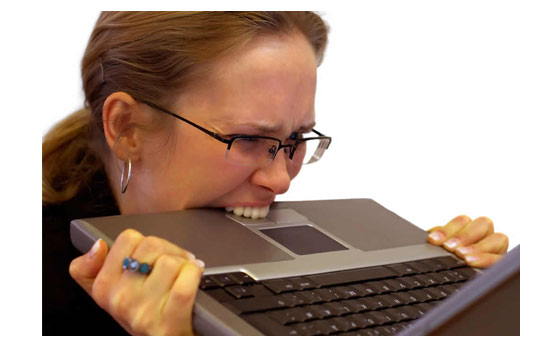
But enough of that. Let it just stand that you should spend some intimidate moments in there as it's a core element of health awareness for your site. For now, I just wanted to share a recent Google video that might help entice you deeper into the rest of the data.
Using Search Queries to improve your site
The vid deals with the 'Search Queries' report (found in the 'Traffic' menu'). But what makes it truly of value, is the strategic considerations that emerge. Indeed, even enlightened me to a few things not currently in the bag of tricks.
Video highlights
Below are some notes and points that came across from the vid. Revisit them often...
General notes;
- Impressions only count if it was showed to a user. If they didn't go to page 2 (where yer listing was) it won't count.
- Avg position doesn't count multiple listings on a single SERP. Only the FIRST.
- Qualified traffic = targeted traffic to terms. Can adjust the on-site to adapt where it doesn't align.
- Sort by clicks, not impressions; gives a better sense of those actually reaching the site.
- Look for qualified and unqualified traffic
- Look at 'pages' to ensure the right pages come up for the terms (page mapping)
- If you've duplicate issues; use 301 or rel=canonical
- Look at CTR to ensure optimal. If not, look at the SERP display to potentially improve.
Understanding the audience;
- What are the goals of the site/business?
- What groups are you targeting (demographic)?
- Where are they located?
- What devices are they using?
- What are their objectives?
- Do their objectives align with your site/company goals?
- Do their query terms match your content?
Investigating top queries
- Are these the queries I'd expect to see?
- Does it seem like the clicks would be qualified traffic?
- Can the display of my page in the SERP be better optimized for this query?
Investigating categorized queries
- What is the searching trying to do?
- Where is the searcher located? Will their device change behaviour?
- Is the SERP display for the page compelling to click?
- If the searcher selects the the page in the SERP; will the page match their expectations?
- Is the site providing a good UX and will they become repeat visitors/customers and/or recommend?
Top pages sorted by impressions
- Google likely considers these to be valuable pages on your site
- If relevant for the user, linking top pages to your high quality, but lower ranking pages may help increase their visibility.
Optimizing top pages
- Try to accept that your top pages for Google searchers and Google might not be what you originally imagined. Work with it (aka page mapping)
- Check that top pages are user-friendly and conversion friendly (user metrics and potential links)
- Consider using top pages to internally link to your high quality, but lower ranking pages. (internal link ratios)
The hidden link
One of the more interesting take-aways for the budding search geek is that she mentions internal linking practices a few times.
Consider using top pages to internally link to your high quality, but lower ranking pages.
The concepts relating to 'internal link ratios' are rarely talked about in SEO circles, which is a shame. The concept can be simplified;
To a search engine internal links can be much like their external cousins. The webmaster will highlight, through internal links, the most important pages on the website. Or simplified;
- You link to your most important pages the most
- You link to you least important pages, the least.
But is this always the case? In my experience as a consultant, one that believes in a huge value laying ON THE SITE, it's rarely given much consideration. Poor execution can lead to page mapping and ranking issues and much more.
But that's another report in Google Webmaster Tools. We'll leave that for another day. The ultimate goal for now is that those manic optimizers out there take a second, or deeper, look into what's available. Stop searching for the latest link building article. Stop finding new ways to spam the social web. Search optimization starts at home; on the website.
Until next time; play safe.
 "A one-click tool that shows basic but important SEO metrics in an easy-to-read format."
"A one-click tool that shows basic but important SEO metrics in an easy-to-read format." "Browseo fills a crucial need; seeing the web like an engine. Thanks to Jonathan and the team for making it easy." — Rand Fishkin
"Browseo fills a crucial need; seeing the web like an engine. Thanks to Jonathan and the team for making it easy." — Rand Fishkin "It's smart, simple and effective... nice combo!"
"It's smart, simple and effective... nice combo!"
Right on David!
Why are we leaving good data on the table? I just don’t get it when I’ve heard people shrug off average position data… I’m happy we integrated it into Raven. It’s been really helpful for me personally given the growth of Not Provided.
BTW is there an official confirmation that Not Provided will never impact GWMT data?
Great post David. In an age where more and more keyword data is being lost in Google Analytics, WMT could become the go to tool for sussing out what it is that keeps people coming back to your site.
Hey JR… yea man… no idea. I think a lot of it comes down to folks possibly not understanding the value. This video I felt did a great job of helping folks think laterally. Thus I was compelled to write about it. Not sure on the NP data, let’s bloody hope not. The only ‘silver lining’ I’ve found with it is the fact you can get a sense of yer social program saturation and personalization (logged in peeps).
Indeed Graeme, and I also think that this highlights the need to establish goals to measure against the KW data. The vid does a great job of highlighting that.
fantastic article. maintain your good work!
Spot on David! I’m actually quite guilty of neglecting GWT. Used it before but due to bad experience migrated to ColibriTool.com
Happy using the latter but it is not free. If ever I become cost conscious – would eventually go back to the ever reliable (and available) GWT 🙂